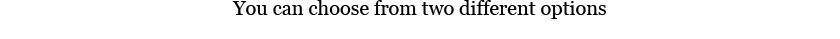So you just received your AppleTV (the little black box), hooked it up to your big flat screen TV, turned it on only to realise that your new and shiny gadget is unbelievably limited because you don’t live in the US. Welcome to my world.

I am here to tell you that there is a solution to your problem.
TL;DR – Too Long; Didn’t Read
This turned out to be a rather detailed blog post so if you just need a quick guide this is what you do:
- Sign-up for an US iTunes Account by searching for and installing any free iPhone/iPad app. This gives you the option to sign-up without a credit card.
- Buy an US iTunes Store gift card from BuyFromPowerSeller.com.
- Redeem your gift card in iTunes.
- Stream away.
Ahem… that was not enough… how about some details?
Out of the box AppleTV lets you stream music, movies and photos from your home computer. Additionally it ships with support for streaming media from iTunes Store, iCloud (your music in the cloud), Netflix, MLB, NBA TV, YouTube, Vimeo and others. That is if you live in the US.
If you on the other hand don’t live in the US Apple only lets you stream your own content from your home computer and watch YouTube but it takes all the cool stuff away. They just remove almost everything from the menus.
Not everyone realises that the iTunes Store has been segmented by countries and while an iTunes Store may be available for your country it is unlikely to have all the premium content which is available from the US iTunes Store.
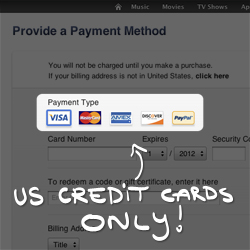 To overcome your hindrance you need to create an account in the US iTunes Store. When signing up for an iTunes Store account you are asked for a credit card to be charged for your purchases. For international viewers this poses a problem because the US iTunes Store demands a valid US credit card but luckily this can be accomplished in two ways by; either creating the account with a pre-paid virtual credit card or; without a credit card and relying solely on iTunes gift cards.
To overcome your hindrance you need to create an account in the US iTunes Store. When signing up for an iTunes Store account you are asked for a credit card to be charged for your purchases. For international viewers this poses a problem because the US iTunes Store demands a valid US credit card but luckily this can be accomplished in two ways by; either creating the account with a pre-paid virtual credit card or; without a credit card and relying solely on iTunes gift cards.

Before you start make sure you have the iTunes application installed for either your Mac or PC by downloading it from Apple’s website.
iTunes account without a credit card
This is the easiest way to get started quickly. The US iTunes Store usually doesn’t allow you to sign up with out a credit card as this is the only country verification they rely on, i.e. after the purchase there are no IP address restrictions. By way of a small trickery your account can be created without a credit card and deposits to the account can be done by purchasing an iTunes gift card.
There are number of online 3rd parties selling authentic gift cards online which can be redeemed in the US iTunes Store. I have tried a few of them but I can honestly recommend BuyFromPowerSeller.com because they seem to have the lowest prices, reliable delivery and a friendly attitude.
Let’s carry on then:
- Sign out of your current non-US iTunes Store account if you already have one.
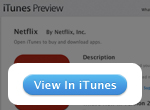 While signed out try to purchase a free iTunes/iPad app (even though you own neither). Any free app will do but here is a link to the free iPad Netflix app for reference. If you follow the previous link click on View in iTunes to view the Netflix app in your iTunes application.
While signed out try to purchase a free iTunes/iPad app (even though you own neither). Any free app will do but here is a link to the free iPad Netflix app for reference. If you follow the previous link click on View in iTunes to view the Netflix app in your iTunes application. In your iTunes application click the Free App button just below the big, red Netflix logo. This will popup a sign in/register window.
In your iTunes application click the Free App button just below the big, red Netflix logo. This will popup a sign in/register window.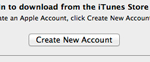 Click the Create New Account button.
Click the Create New Account button.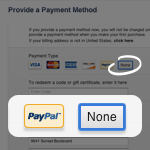 Now you will be taken through the normal sign-up procedure with one exception. In the Provide a Payment Method step you now have the option to select None as the Payment Type. This option is being made available because you are trying to purchase a free app.
Now you will be taken through the normal sign-up procedure with one exception. In the Provide a Payment Method step you now have the option to select None as the Payment Type. This option is being made available because you are trying to purchase a free app. You still need to specify a valid US billing address. This can be any valid address. I used the address of the Beverly Hills Hotel & Bungalows:
You still need to specify a valid US billing address. This can be any valid address. I used the address of the Beverly Hills Hotel & Bungalows:
9641 Sunset Boulevard
Beverly Hills
California 90210
Note: If you already have a non-US iTunes Store account make sure you use another e-mail for the new account for the US iTunes Store.
Congratulations! Now you have the account ready. Next buy your US iTunes Store gift card. The quickest and easiest option if you have a
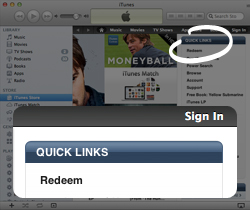
PayPal account is to use the PayPal Checkout on the right. Most movies can be rented at $399 and most episodes at $199.
After receiving the US iTunes Store gift card code by email head again over to your iTunes application and click Redeem which can be found under Quick Links on the right hand side of the home page of the US iTunes Store.
iTunes account with a pre-paid virtual credit card
An alternative is to sign up for a pre-paid virtual credit card. Entroypay is confirmed to work as a primary payment method for the US iTunes Store [thanks Svavar Trausti for confirming this].
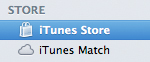 After launching the iTunes application click iTunes Store in the left pane.
After launching the iTunes application click iTunes Store in the left pane. Make sure you are accessing the US iTunes Store. You can tell by scrolling all the way down and look at the country flag in the bottom-right corner.
Make sure you are accessing the US iTunes Store. You can tell by scrolling all the way down and look at the country flag in the bottom-right corner. If you don’t see the US flag click on the flag you see and choose United States.
If you don’t see the US flag click on the flag you see and choose United States.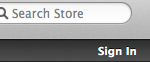 Click Sign In just below the search field in the top-right corner.
Click Sign In just below the search field in the top-right corner.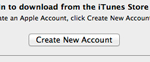 Click the Create New Account button.
Click the Create New Account button.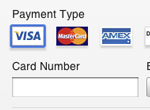 Provide your new Entropay VISA card details as a payment method.
Provide your new Entropay VISA card details as a payment method. You still need to specify a valid US billing address. This can be any valid address. I used the address of the Beverly Hills Hotel & Bungalows:
You still need to specify a valid US billing address. This can be any valid address. I used the address of the Beverly Hills Hotel & Bungalows:
9641 Sunset Boulevard
Beverly Hills
California 90210
Note: If you already have a non-US iTunes Store account make sure you use another e-mail for the new account for the US iTunes Store.
AppleTV and the US iTunes Store
Now that the account has been created and you have some credit on your account you can purchase content at will without any geo-restrictions. For the best streaming experience I recommend using an AppleTV (the small black box available for $99 in the US) to purchase and watch the movies and episodes you rent.
In order activate the streaming menus on your AppleTV choose Settings > General and select iTunes Store. Make sure you choose Location > United States. This step enables the menus. While in the iTunes Store menu item select Sign In and provide your new US iTunes Store account details.
That’s it. You’re done. Now from the main menu choose Movies or Episodes and start renting high quality content.