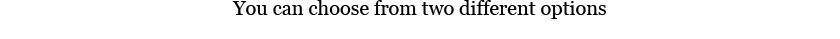The Google Chromecast is a sweet streaming device, no doubt about that.
However, Chromecast is also tricky because it has Google’s DNS servers hardcoded into the device. That means that the Chromecast doesn’t have any DNS settings, and even though you have added the playmoTV DNS servers to your router, the device still asks Google’s DNS servers (8.8.8.8 and 8.8.4.4) “where am I?”.
Therefore, the only way to use the Chromecast to access geo-blocked services via the playmoTV is by setting advanced rules to your router to block their servers.
Most brand name routers (with the notable exception of Apple’s Airport Extreme) offer the features required to make it possible. Below, you can see our step-by-step guides to add the playmoTV DNS to your router and block Google DNS servers which you can follow if you want to use your Chromecast with the playmoTV gateway:
Step 1: Add the playmoTV DNS to your router by following our router guides
Step 2: Follow the guide for your router to block Google DNS lookups.