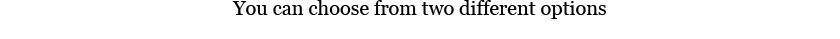Samsung Smart TVs are supported by the playmoTV gateway.
- When your Samsung Smart TV is turned on press Menu on your remote and select Network
- Here you just select Network Status
- Select IP Settings
- Scroll down to DNS settings and select Enter Manually.
-
You need to be logged in to view this part
Already a member?
- After you input one of the playmoTV DNS servers, press OK to save the settings, close the window and power-cycle your TV (turn it off and turn it on again).
If you don’t have Hulu or apps for other services in the playmoTV gateway your Samsung Smart TV, then you have to change the Smart Hub region. Here’s a guide that shows how you switch regions for the Smart Hub.